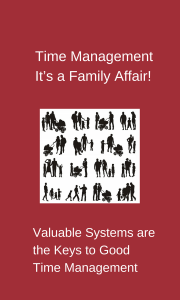 Part 1 –Time Management – It’s a Family Affair! – Valuable Systems are the Keys to Good Time Management
Part 1 –Time Management – It’s a Family Affair! – Valuable Systems are the Keys to Good Time Management- Part 2 – Time… Where did it Go??
- Part 3 – Time for Reflection on Time
Written by Cindy Goldrich, Ed.M., ACAC
Effective time management skills are essential to all adults and children. From scheduling and managing after school activities, to homework, to chores… oh, and your life, too!! Day-to-day demands can become overwhelming and create an atmosphere of constant stress. Who doesn’t want a calmer more efficient morning, a less hectic afternoon, and a more peaceful bedtime? By managing your own time wisely and modeling that for your children, you and your family can experience a more orderly, less stressful day. By becoming proactive in how you approach time you can make a noticeable and systemic difference in the in your life and the lives of your family members.
Many of you already know the “How To’s” of Time Management, yet you still struggle today. The heart of the issue for many goes beyond practical advice. Once we run through some of the valuable systems for keeping track of our lives we can focus on the deeper issue of how we choose to spend our time.
Part 1 – Valuable Systems are the Keys to Good Time Management
In each aspect of Time Management discussed here, I encourage you to have a dual focus. One is on the content – the brass tacks of what needs to be done. The second is on the process. This has to do with HOW you choose to implement what needs to be done. The small picture vs. the big picture. Keep in mind that your goal in parenting is to develop children who are independent, confident and resilient. I encourage you to involve your child in the process of what you are doing as much as possible so that they may also begin to emulate the process you go through to decide how to manage time.
- Your Calendar
- Experiment! There are new types of calendars created all the time. Check out iCal on the Mac. Google also makes a calendar that you can share (google.com/calendar)
- Use different colors for different people.
- Be sure there is ample room to write appointments
- Block out realistic time frames directly on your calendar. Consider how long to get the children ready, driving time, waiting time, etc.
- Perhaps circle total time needed for an event.
- Consider writing yourself a note on a date sometime before any event that you need prep time for. This will to give you a heads up that the date is approaching. If you use a PDA or computer calendar you might set an alarm for some time in advance.
- Their Calendar
Here is where we begin our modeling for our children.
For Young Children
The purpose here is to help children understand the structure of a week and a month. Let them see how time flows and certain events repeat. Empower them to look forward to plans independently. You can have one calendar for each child, or one for the family to share.
- You can make a calendar together with stickers, colors, etc. Dry erase boards with permanent marker for the days of the week work great.
- Use different color markers for each child.
- Stickers and/or different color markers give a visual view of their activities and family events.
For Older Children and Teens
Once a child is actively using an agenda book in school it’s a great tool to help them see school as part of their lives. Help them develop the skill of having a central area for their planning. This will give them a greater sense of control and independence as they grow.
- Help them incorporate their weekly activities, doctors’ appointments, social plans, etc. right in their agenda book.
- Remind them that they must consult with you before putting any plans in their agenda book to make sure there are no conflicts with you and so you can put the plans in your calendar as well.
- Teens might enjoy using their computer or phone for their calendar. Encourage them to experiment in developing their own style of organizing and managing their time.
- Get organized the night before
- Review calendar for the next day to anticipate needs, activities
- Look at the weather report and pick out clothes
- Pack up backpack
- Have cell phone by charger
- Write any notes of last minute things for the morning (lunch from the fridge, etc.)
- Straighten up room
4. Timers
We can all get lost in our work or play. Having an external reminder that it is time to transition can make it easier to relax and be fully engaged in the current task at hand. Timers are also a great device to help children concretize the passage of time.
- Set the alarm on your computer to remind you of appointments.
- Kitchen timers are great for helping children transition. Set the timer for the time remaining before dinner or homework time. Let the timer be the reminder – not you. Let them learn to set it as their own reminder when they take breaks for homework.
- Purchase a watch with a built-in alarm.
- Use your cell phone alarm. It can be set to any ringtone.
5. Staging Area
Here is a helpful tip I learned long ago. Never leave a room to put something elsewhere until you are sure that’s the only thing that needs to leave the room.
- Have a spot in each bedroom and one or more in your kitchen for transitions. This is where you will place anything that needs to leave the room next time you exit.
- Have your children pick a spot in their room to place their backpacks, school projects, items they need for afterschool activities, etc. Help them develop the habit of placing these items here at night before they go to bed. Having everything in one spot when it’s time to leave will make the morning less hectic for all.
6. To Do lists and reminder notes
For some, the To Do list can be an out of control random scattering of papers. For others it takes on a life of its own as reorganizing and rewriting it becomes a To Do item as well. Still others just avoid To Do lists altogether. Here are some ideas that might help you better manage the process of keeping things in order.
- If you are someone who uses a computer regularly, consider using it to manage your To Do list. iCal on the Mac has spot for To Do’s with the ability to set alarms or emails as reminders for specific times. It also allows you to sort based on date or priority.
- If not… Try to keep one main pad where you are the most – for many that is the kitchen. Have that pad look different than other pads in the house and save it only for YOUR To Do list.
- Consider having a date or date range attached to any item that is not immediate. This will prevent it from blending in to an endless list of things to do.
- If your list becomes overwhelming, consider a breakaway list of things to focus on JUST THIS WEEK. Then each week you can pull from your master list and not have all those other items starring you in the face.
- Choose a regular time to review your list if it becomes lengthy. For many, nighttime is when the activity has settled and the mind is clear. This is often the perfect time to evaluate and perhaps rewrite your To Do list.
- Keep a notepad by your bed to jot down things you need or hope to get done. This is NOT the To Do list – transfer these to your main list the next day. Give your children a special pad for their nightstand and teach them to jot down plans they hope to make or things the need to remember for school.
- Place reminder notes in the SAME spot you have designated as your transition area for when you leave a room.
Remember, if you can develop the habit of having a few consistent spots you always look at you are less likely to forget important things. A little later in this article I will focus more on the deeper meaning of To Do lists…
- Pattern Planning
The more activities you do that are predictable, the easier it is to remember and make sure they are done. Like traditions and rituals, routines have a way of calming and comforting, as they are a regular part of our lives.
- Choose the same day each week for errands: groceries on Monday, dry cleaners on Wednesday, etc.
- Request the same appointment day and time when setting up routine visits such as dental, medication check-ins, counseling, coaching.
- For annual and bi-annual events such as physicals, changing Air Conditioner filters, changing smoke detector batteries, choose a month that generally works for you and write a To Do a few weeks prior in your Calendar for scheduling.
- Set up a pattern for household chores for everyone. Alternate children’s chores based on the month they are born or something similar. Ex. The child born on odd number month takes out the trash and gets the front seat on odd months; the other child sets the table and feeds the dog.
- Keep your grocery-shopping list in the same place all the time and encourage family members to write their requests on the list themselves.
8. Email
For some people, especially those who spend a great deal of time on the computer, tending to emails can be both time consuming and distracting.
- Turn off that “ping”. I learned this one from the late Randy Pausch. That “Ding” every time you receive a new email has the power to pull you away from other work you might be engaged in. By turning off the sound, you regain your control over when you choose to check your emails.
- Remove yourself from emails as often as possible. At the bottom of marketing emails, there is usually an “unsubscribe” link. The moments it will take you to do this are nothing compared to the time you will spend deleting their emails each and every time – not to mention the one’s for the companies they sell your email address to.
- Implementation
New ideas are great, but too many of them at once can create chaos and take up much of your time. Try to implement new ideas one at a time. Be sure that the change is a good choice for you and your family. Just because a time management idea works for a friend or neighbor does not mean it will work for you. You may be wasting more time trying to fit yourself into a system that is not right for you!
Remember that each family member has a different learning style and different level of comprehension. What is right for you may not be right for everyone in your family. I love iCal and use it with my daughter. I “invite” her to her doctor appointments, etc. and she “invites” me to let me know about her work schedule. My son, however, hates to have to look at the calendar on the computer. He recognizes that being connected to it too often distracts him.
Learning to manage your time is a process. The more you do it, the easier it becomes. When starting a new plan, praise and encourage your children on all levels of success as they get used to the process. Try to involve your children in the in the decision-making process as much as possible. Solicit their assistance and input as you plan your new strategies.
- Part 1 –Time Management – It’s a Family Affair! – Valuable Systems are the Keys to Good Time Management
- Part 2 – Time… Where did it Go??
- Part 3 – Time for Reflection on Time
Written by Cindy Goldrich, Ed.M., ACAC © 2013 PTS Coaching. All rights reserved. Articles may be reproduced or electronically distributed as long as attribution to PTS Coaching is maintained. Original post: Time Management – It’s a Family Affair!
“Image courtesy of Vlado/FreeDigitalPhoto.net” Modified on Canva.com
Follow ADHD – ADD’s board Organization Techniques for ADHD on Pinterest.Follow ADHD – ADD’s board Parent – Organization and Time Mangement on Pinterest.


